How to Use CIAscan
A quick walkthrough for new and returning users—no setup required.
1
Open the Dashboard
Start on the Activity List. You’ll see any prior submissions and their status. New users will see an empty list until they upload.
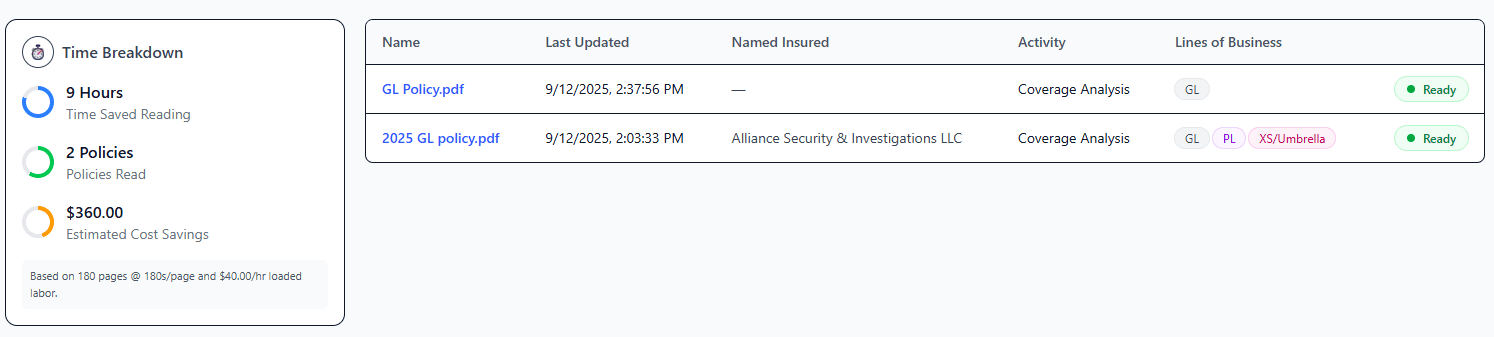
Tips
- Submit full documents.
- Don't submit poorly scanned documents.
- Be patient, long documents can take longer, comparison tool may have to scan hundreds of pages.
Important: This product uses AI and AI may make mistakes. Please skim outputs and verify any critical information before sharing or relying on it.
